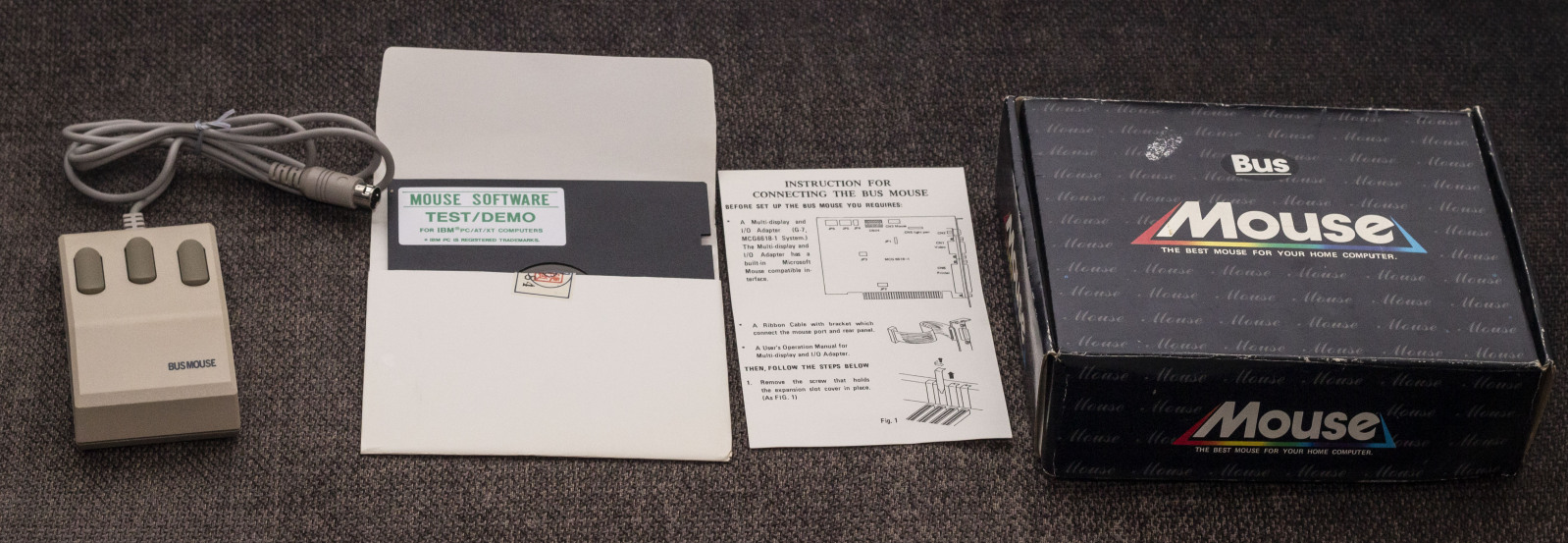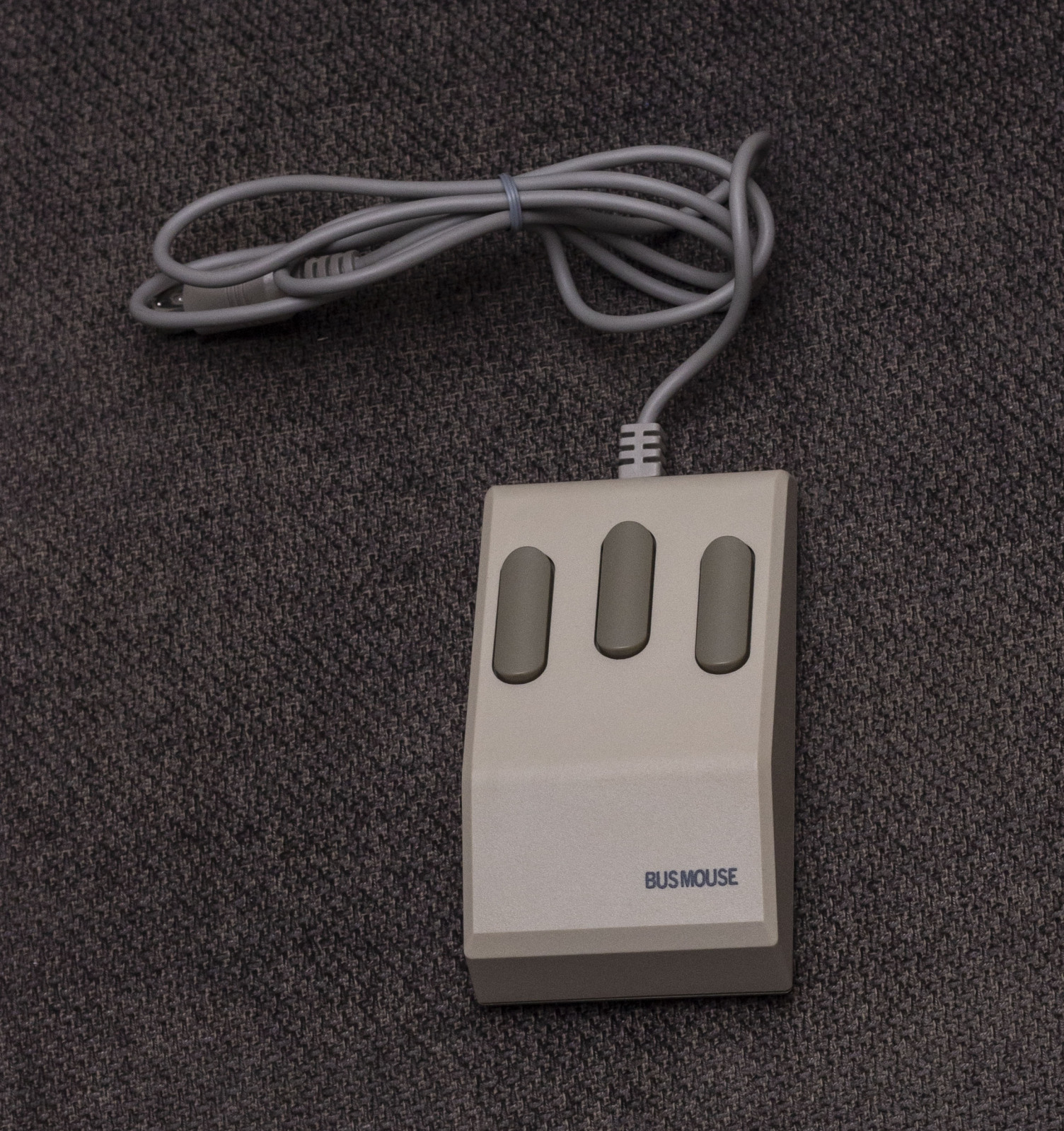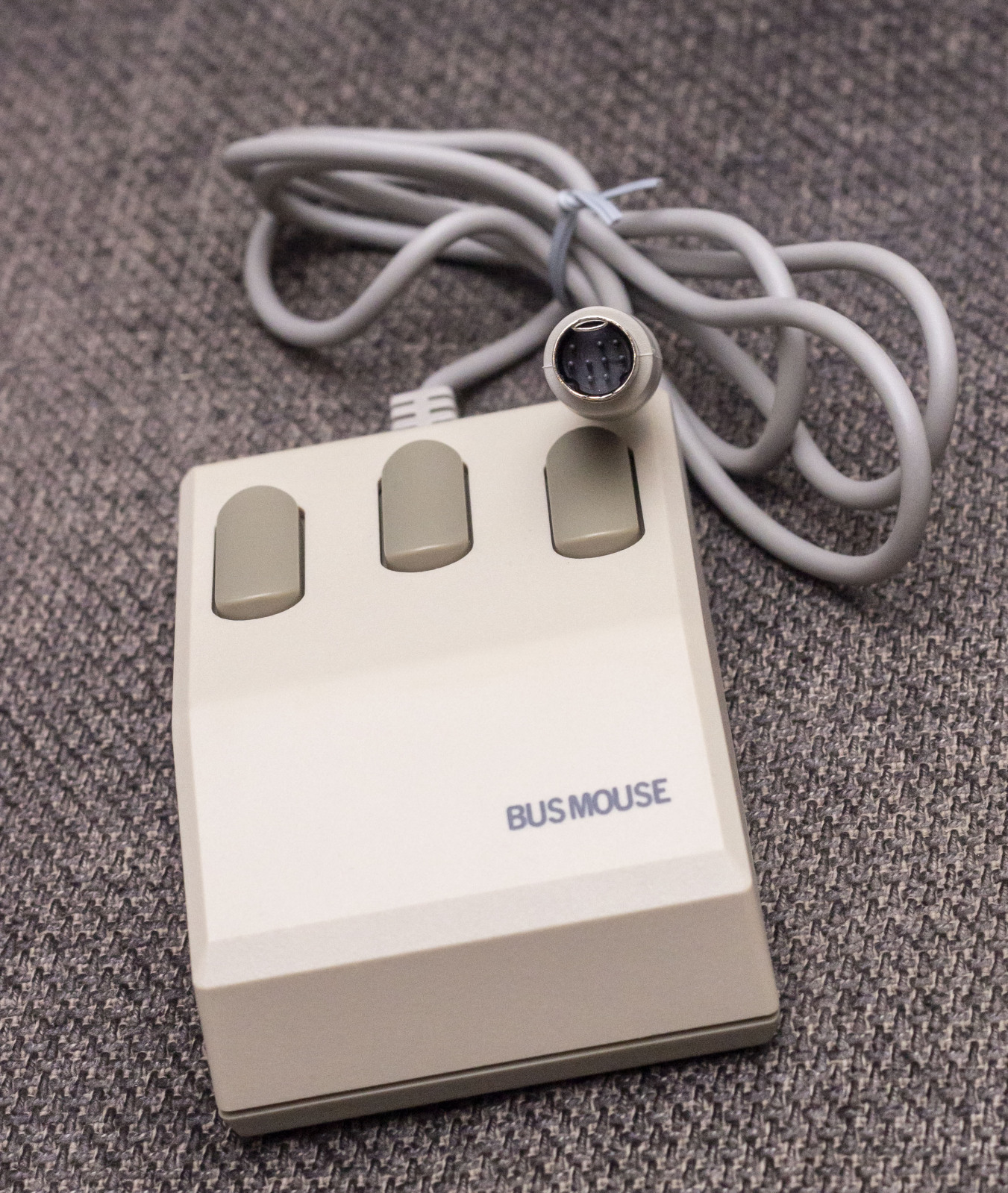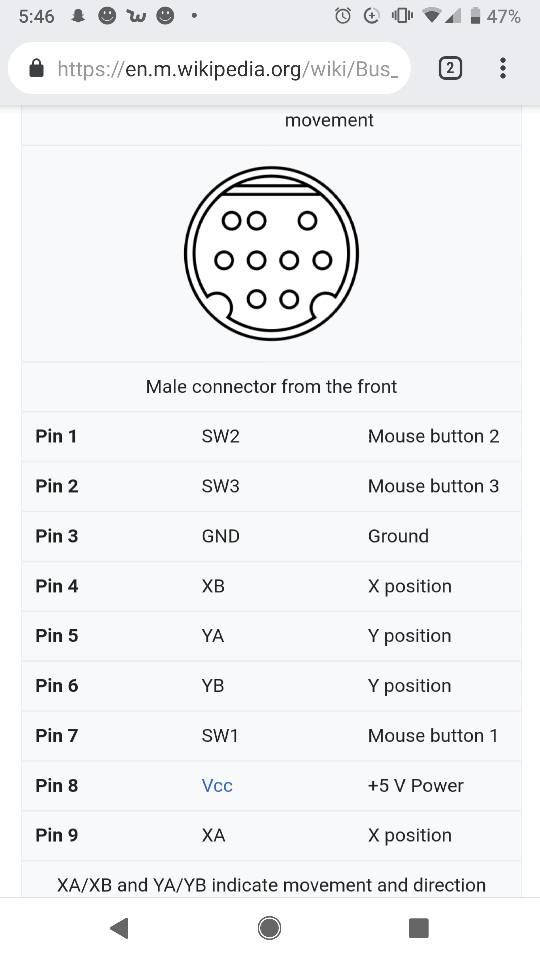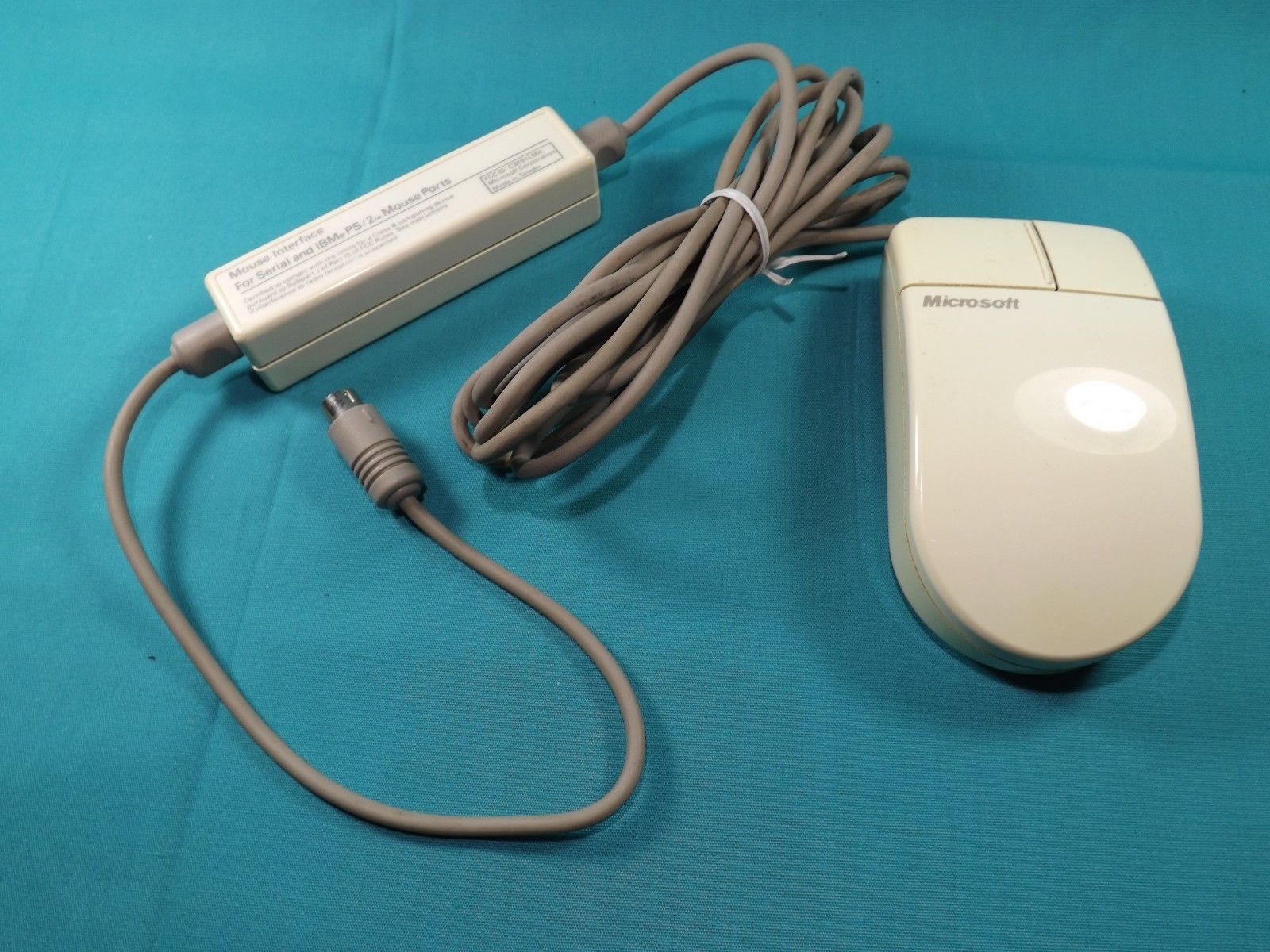I have been curious too, so I have looked around a bit. Difficult to find working search terms though.
I have seen several claims that Bus mice would be "the same" as Amiga/Atari mice with a different pinout, but no actual substance backing up those claims.
Several USB or PS/2 mouse to Amiga and Atari converters exist, but the other way around is almost nonexistent.
The
2600-daptor D9 is a converter that supports many different 9-pin devices to USB, including Amiga and Atari mice.
Other stuff I've found:
*
Reddit post about reading a 1983 Microsoft "Green-eyed" "bus mouse" with Arduino. Comes with source code snippet. However, that one mouse is special in that it uses a 9-pin dsub, not the mini-DIN port.
* Another post where a guy hooked up a "PC bus mouse" to an Amiga just by wiring, but he did not mention the brand and model. It was purely electromechanical, not optomechanical, so I wouldn't be sure about signal levels.
* Some old PC's from Commodore did come with an Amiga-compatible mouse port on the motherboard ... which showed up in DOS as a bus mouse.