Join GitHub today
GitHub is home to over 31 million developers working together to host and review code, manage projects, and build software together.
Sign upPlatform Tatung Einstein
Tatung Einstein
The Tatung Einstein is a CP/M compatible platform, so the same base library can be used, but extra functionalities are available.
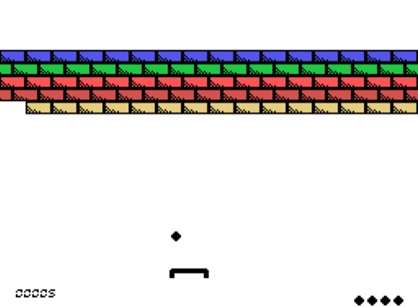

The Einstein video generated by a TMS9929A VDP, as a result the MSX libraries available.
Command Line
zcc +cpm -lm -subtype=einstein -oPROGRAM.COM program.c -create-app
A .dsk image file will be created that can be loaded as the second disc in emulators. For example:
mame einstein -flop1 dos80.dsk -flop2 PROGRAM.dsk
When the Einstein boots enter:
1:APP.COM
And your program will start.
Alternatively, you can omit -create-app and use the EDIP program to create a bootable disc image.
Be sure to create upper case files to make them readable by the Einstein operating system.
TK02 80 column card
The TK02 is supported via switching to mode 10 using console_ioctl, you'll need to start Mame as follows:
mame einstein -pipe tk02 -flop1 SYSTEM80.DSK
Emulators
- Mame
Web links
Pages 223
- Home
- 8080toz80
- aes256
- algorithm
- alloc_balloc
- alloc_malloc
- alloc_obstack
- ansitest
- beepfx
- bgi
- bifurc
- CallingConventions
- Classic Input library
- Classic PSG Library
- Classic Pragmas
- Classic Retargetting
- Classic 1 bit sound
- Classic adt
- Classic allocation
- Classic conio
- Classic GenericConsole
- Classic Monochrome Graphics
- Classic Overview
- Classic TMS9918
- clisp
- compiler
- compress_zx7
- coswave
- creating_libaries
- currah
- debug
- debugging
- diff
- discdump
- Docker Usage
- dstar
- FarMemory
- fcntl
- font_fzx
- forza4
- games_sp1
- gaussian
- gfx
- globe
- graylib
- grep
- herethefirst_title
- high_level
- inlineasm
- installation
- interrupts
- intrinsic
- lib3d
- libraries
- library zx81
- libsrc
- license
- life
- listing
- low_level
- lr_mandel
- lr_rotate
- mandel
- marilyn
- math
- maths
- mazeman
- mdvtest
- microc
- monosprites
- nbdir
- NewLib Introduction
- optimization
- opusdump
- overview
- ox3d
- password_query
- pi
- Platform
- Platform Philips VG5000
- Platform Alphatronic PC
- Platform Amstrad CPC
- Platform Amstrad NC
- Platform Amstrad NC100
- Platform Aussie
- Platform Cambridge z88
- Platform Camputers Lynx
- Platform Canon X07
- Platform Casio FP1000
- Platform Casio PV1000
- Platform Casio PV2000
- Platform CCE MC1000
- Platform Commodore 128
- Platform CPM
- Platform Embedded
- Platform Enterprise64
- Platform Epsom PX4
- Platform Epson PX4
- Platform Epson PX8
- Platform Excalibur64
- Platform Galaksija
- Platform Grundy Newbrain
- Platform Jupiter Ace
- Platform Kaypro
- Platform KC
- Platform Lambda
- Platform Luxor ABC80
- Platform Luxor ABC800
- Platform Mattel Aquarius
- Platform Memotech MTX
- Platform Microbee
- Platform Mitsubishi Multi8
- Platform MSX
- Platform Nascom
- Platform NEC PC6001
- Platform NEC PC8801
- Platform Osborne
- Platform OSCA
- Platform Otrona
- Platform Pacman
- Platform Peters Plus Sprinter
- Platform Philips C7420
- Platform Philips P2000
- Platform Philips VG5000
- Platform Philips Videopac C7420
- Platform Rabbit
- Platform Robotron Z1013
- Platform Robotron Z9001
- Platform Sam Coupe
- Platform Sega SC3000
- Platform Sharp MZ
- Platform Sharp MZ2500
- Platform Sharp OZ700
- Platform Sharp PC
- Platform Sharp X1
- Platform Sinclair ZX Spectrum
- Platform Sinclair ZX80
- Platform Sinclair ZX81
- Platform SMC 777
- Platform SMS
- Platform Sorcerer
- Platform Sord M5
- Platform SOS
- Platform Spectravideo
- Platform Super80
- Platform Tatung Einstein
- Platform TI Calculators
- Platform Tiki100
- Platform Timex TS2068
- Platform Toshiba Pasopia7
- Platform TRS80
- Platform Unsupported
- Platform VZ200
- Platform Xircom REX6000
- Platform Colecovision
- Platform Colecovision Adam
- Platform Commodore c128
- Platform EACA Colour Genie EG2000
- Platform Laser 350 500 700
- Platform Z80TVGame
- Platform Bandai RX 78
- Platform Bandai Supervision 8000
- Platform Samsung SPC 1000
- Platform ZX Basic Driver
- pressup
- programs
- projects
- relformat
- roadmap
- roman
- serial
- setjmp
- sgtools
- snakegame
- snippets
- sound_bit
- source
- sp1
- sp1_ex1
- spirograph
- sprites
- startrek
- stdarg
- stdio
- stdlib
- stdnoreturn
- string
- stropts
- sudoku_solver
- Suite deficiencies
- symnames
- textrotate
- The Stack Frame
- ti_calculators
- tictactoe
- time
- Tool copt
- Tool ticks
- Tool zcc
- Tool z80asm
- Tool z80asm object file format
- Tool z80nm
- Tool z88dk dis
- Tool zobjcopy
- tools
- umax_chess
- unistd
- unsupported
- wingui
- world
- WritingOptimalCode
- xlib
- z80
- z88_applications
- z88_packages
- z88dk_logo
- zxbasic
- zxcurrah
- zxinterface1
- zxlowgfx
- zxopus
- zxspectrum
- zxvgs
Getting Started
Classic Library
- Overview
- Platform List
- Unsupported Platforms
- Memory Allocation
- Retargetting
- Building the libraries
- Pragmas
New Library
Misc
- Debugging
- Far Memory
- Deficiencies
- Importing routines written in 8080 assembly mnemonics
- Using CP/M libraries in REL format with z88dk
- Writing optimal code
Mixing C and Z80 Assembler
- Calling Conventions
- The Stack frame (Parameter passing)
- Sharing Code by Creating Libraries
- Inline Assembler