|
Einstein Disk Image Program EDIP ver 1.0 Used at your own risk. Files In EDIP1e.zip EDIPv1e.exe:
SIX Blank Disk Images DOS80_40SS.dsk 40 track single side with TATUNG XTAL DOS80V1.0 The six blank disk images are intended for use with EDIP. EDIP will not insert files into these images but EDIP will create a replica blank and files can be inserted into this at the time of creation. The above blank images have the CPM box fixed for the O/S in the image and can not be altered.
Extension_Trim.exe This program simply renames a file to have only thee characters for its extension.
EDIPV1e.txt listed updates.
TESTlge.txt A text file used for testing EDIP extraction and insertion with a HEX editor.
README.txt text listing of files in the archive.
|
As EDIP has the ability to extract Einstein files from a disk image onto PC storage then have them copied into a new disk image this enables individual Einstein files to be archived in Microsoft Windows folders. These files will be alien to the Microsoft Window’s. They will not be able to be run on the PC. Einstein files which have the *.COM file name extension would be miss reported by windows explorer as Microsoft COM files, which they are not.
The added EDIP version and DOS type added to the extracted file name extension stops explorer miss reporting file types. Having the additional text added to the file extension could be considered unneeded by some users. This could be true where the user is the sole user of a computer but for a shared computer it could create confusion.
The additional text added to the file extension will not stop a file being inserted into EDIP or for selection for serial transfer by EinTrans. With both programs the file name extension will automatically be modified to be only three characters.
ICON ON THE TASK BAR AND ADDED WINDOW
EDIP now opens a window with a black back ground. When a disk image is opened the dialogue box holding its directory will be positioned on the window. An icon is placed on the task bar.
EXTRACTED FILES WILL NOW HAVE ADDED
TO THEIR EXTENSION _EDIPv1d_ Plus DOS type
i.e. myfile.txt_EDIPv1e_XTAL
myfile.txt_EDIPv1e_ZDOS
myfile.txt_EDIPv1e_CPM2
myfile.txt_EDIPv1e_CHECK
myfile.txt_EDIPv1e_NO_CHECK
DELETED FILES
Files that have been deleted during Einstein run time conditions i.e Einstein emulation or in the physical Einstein will be shown prefixed with four exclamation marks in image directory i.e. !!!!MYFILE.XBS.
Files with the prefix "!!!!" would have been intended to be deleted
by the original floppy disk owner before a disk image was made of it.
In some cases the file can be extracted by EDIP to an original file make up.
Other files with the prefix "!!!!" could have had their original allocated
sectors over written by new files written to disk after deletion. The user
must be aware that not all "!!!!" prefixed files can be salvaged. The only
way to test "!!!!" prefixed files are not corrupt is to use them under run
time conditions.
OPERATING SYSTEMS RECOGNIZED
*EDIP version 1e now reads specific areas in the system tracks of an opened disk image to identify known DOSs and set CPM check box automatically.
Known DOSs Recognized
TATUNG/XtalDOS 1.11
XtalDOS 1.31,
XtalDOS 2.05,
CP/M 2.2 EINSTEIN ver 1.2,
Zdos 1.61,
Tatung Xtal DOS80
EDIP version 1e can extract to a MS/Windows file the data from the system tracks.
EDIP version 1e can extract a raw image of just all disk image's sectors to a PC folder in the order of the operating system's DOS.
EXTRACTED FILES CORRECTLY SIZED
Disk Image files are now extracted correctly to the smallest number of 128 byte records. Instead of to the smallest number of 2kb blocks.
CP/M 2.2 AND ZDOS DISC IMAGES
These files use a different format in the directory of extents in the extended disk image for allocating blocks than XTAL. Previous EDIP versions did not take this fully into account small files apparently were extracted or inserted ok for use but larger files became corrupt. This has now been fixed.
EDIP version 1e
1) Will open an Einstein extended disk image.
2) Show directory of files within the image.
3) Extract files from the disk image to a PC storage medium
i.e. MS Windows Folder on a hard drive.
4) Create a blank disk image from existing image
using the original disk image's system tracks.
5) Insert files into a newly created disk image
from a PC folder.
6) Extract a copy of an Einstein disk image's system tracks
to a PC folder.
7) Extract a raw image of just all disk image's sectors to a
PC folder in the order of the operating system's DOS.
WHAT ARE DISK IMAGES?
Disk images are files which hold the complete contents of a disk.. Einstein disk images are a MS/DOS file of an Einstein Floppy. They can be created in a PC floppy drive with a 3½ inch Einstein floppy inserted using CPCDislXP. CPCDislXP will also create a 3½ inch Einstein floppy in a PC floppy drive from a disk image. CPCDislXP was intended for Amstrad CPC floppies but it also works for Einstein floppies. CPCDiskXP download site.
Disk images are also required for Einstein Emulation. See Page
Einstein standard single side 40 track 10 sectors per track-
Important Update
For EDIP
“EINSTEIN DISK IMAGE PROGRAM”
Version 1e
This version is waiting for an updated EDIP manual.
For a basic user guide open or download previous version 1a before viewing changes and updates below.
END
EDIP "EINSTEIN DISK IMAGE
PROGRAM
NEW
Version 1e
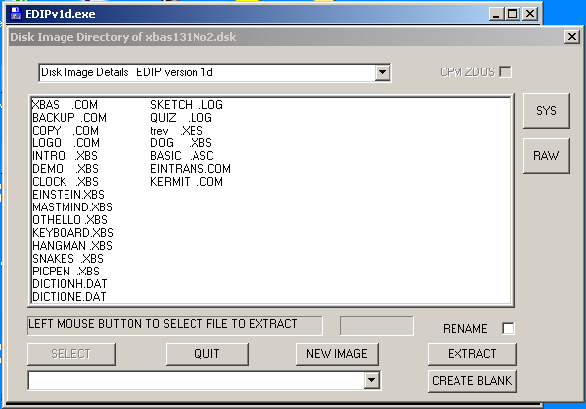
Drive Configuration
When a floppy is made from an image and used to boot the Einstein computer it will configure the other up to three floppy drives as single side 40 track, double side 40 track., single side 80 track or double side 80 track.
A new feature added since version 1a is the drive configuration shown in EDIP's disk details drop down box. example "Drives Configured S40 S40 S40 S40"
Reading from left to right the first "S40" will mean boot drive 0/A is single side 40 track format. The second, third and forth S40 would mean dives 1/B 2/C 3/D would also be side 40 track format. Each settings could be different and shown as S40 single side 40 track, D40 double side 40 track, S80 single side 80 track, D80 double side 80 track.
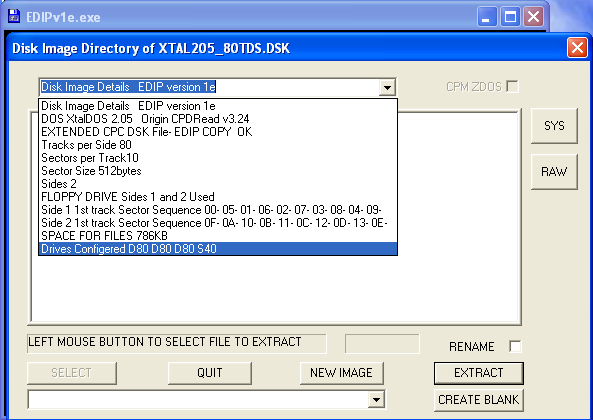

Extracted added text to the file name extension .
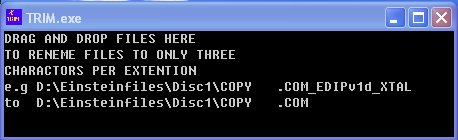
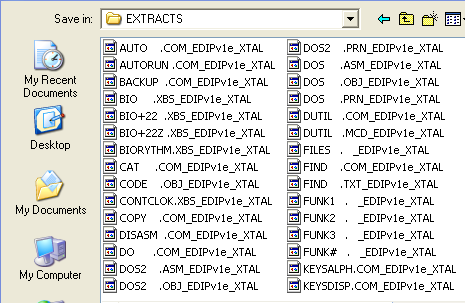
For file transfer to the Einstein with other programs a file name extension with more than three characters could be unacceptable and the file name extension would need to be renamed. TRIM.exe included in the EDIPv1e download archive is a PC Windows program which uses drag and drop to modify a file or multiple file name extensions to just three characters.
