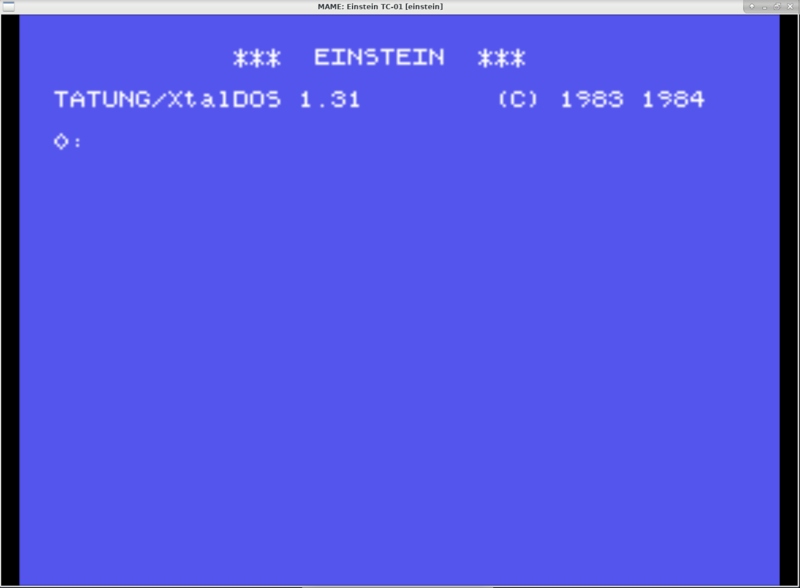
It is now February 15th, 2019. Back on April 23rd, 2018, I added photos of ORIC Manic Miner on my page Manic Miner on ORIC. On that day, I had just received ORIC Manic Miner tape and I thought that it would make my 8-bit Manic Miner collection complete with respect to the original releases.
Yesterday I found out that that assumption was wrong. Namely there exists a rare 8-bit computer called Tatung Einstein. It is a Z80 CPU based 8-bit machine that was released in 1984, and Manic Miner was released on Tatung Einstein too. I would suppose that it has to be the rarest 8-bit release.
For awesome Manic Miner, Jet Set Willy, Blagger and Son of Blagger collections, please visit Dasse's homepage, it is definitely worth seeing! It is good that people give credit to these early, fantastic platformers that paved way for later platform games!
Today we are going to use MAME for Tatung Einstein emulation and playing Manic Miner on an emulated Tatung Einstein. Our host OS is Fedora Linux 29.
Let's start by installing MAME emulator first. Open a terminal window and type:
After that, you can query the RPM database with command:
You should see something like the following:
Press Q to quit less pager program and return to the bash shell prompt.
Fedora Linux 29 has autosave enabled by default in the global configuration file /etc/mame/mame.ini. I do not like that default, so I remove it with:
A cool retroguy called Mario has a Tatung Einstein fanpage up and running. I got both the system ROMs and Manic Miner from there. You can download einstein.zip here or you can get it from Mario's page. Without the files in that ZIP archive, MAME cannot run Tatung Einstein emulation, so it is necessary to install them.
If you are interested, you can ask MAME to tell you which ROM files it expects to find for einstein emulation:
Now install the ROM files for MAME:
After that you can ask MAME to verify that the ROMs are okay:
Start by downloading MANICMINER.zip.
Before launching MAME, I have my Logitech Rumblepad 2 USB controller plugged in.
To run Manic Miner you do:
You will see Tatung Einstein boot screen. If you want to see the contents of floppy disk drive #1, you can issue command DIR, but I did not do so here:
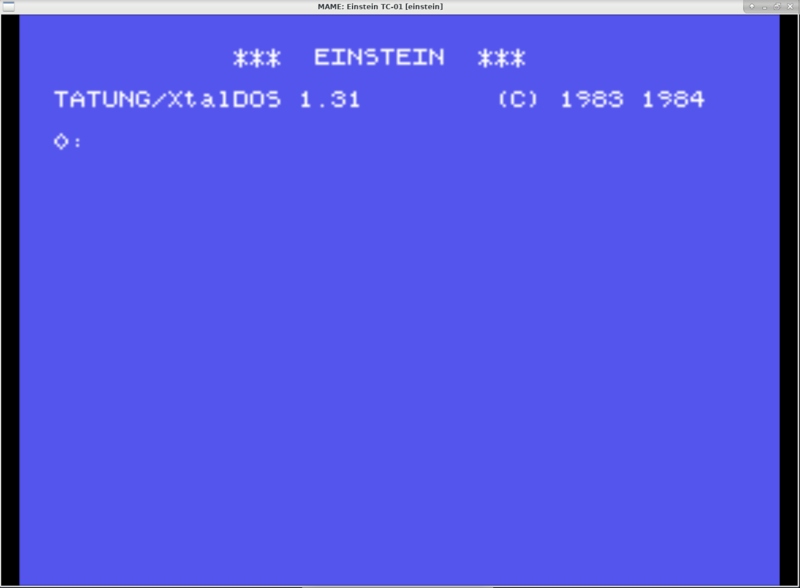
To load and start Manic Miner, issue command MANICXX and wait patiently:
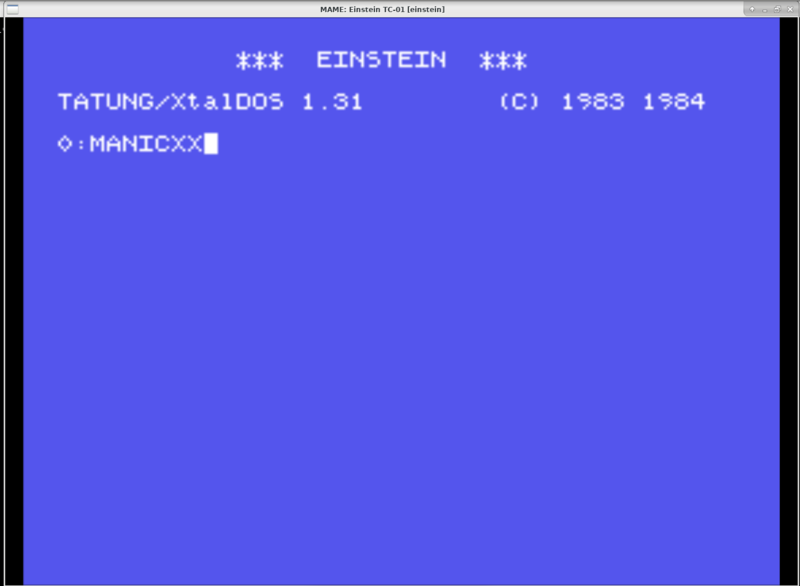
Press ENTER (i.e. RETURN on PC keyboard)
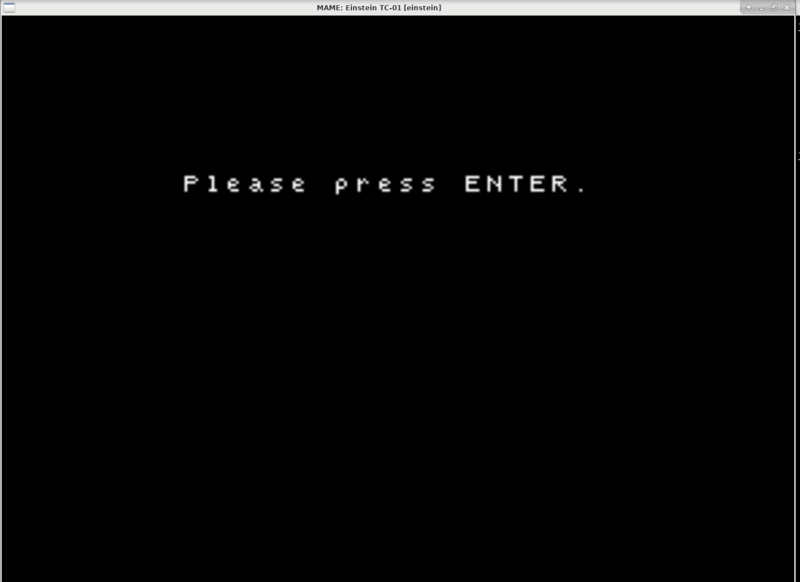
When prompted for a colour verification code, you can enter for example 1, 1, 1, 1 and press ENTER, because the friendly crackers have removed the verification logic, and this cracked version will accept any code as valid:
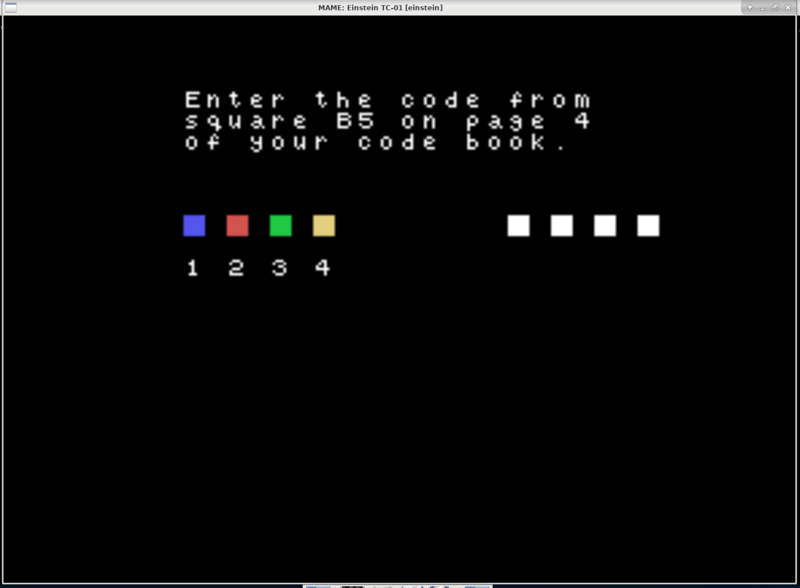
Choose Y for using joystick (i.e. our Logitech Rumblepad USB-controller):
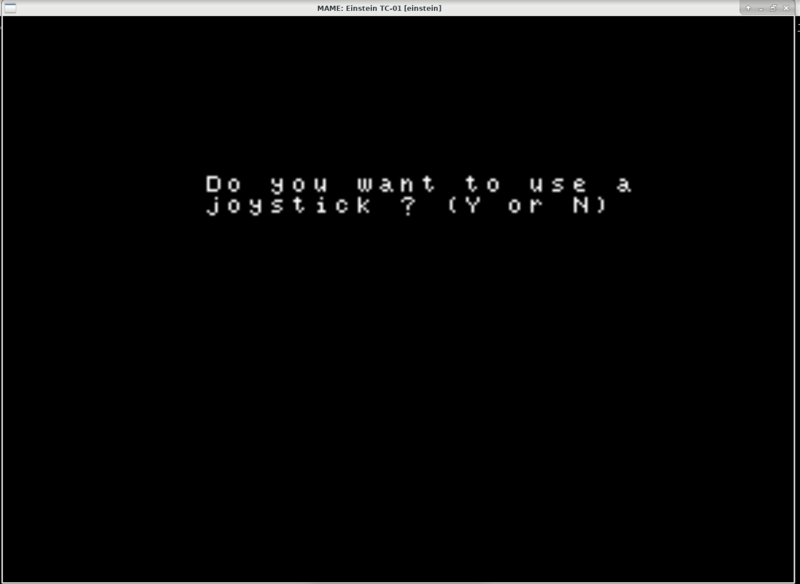
Choose port 1:
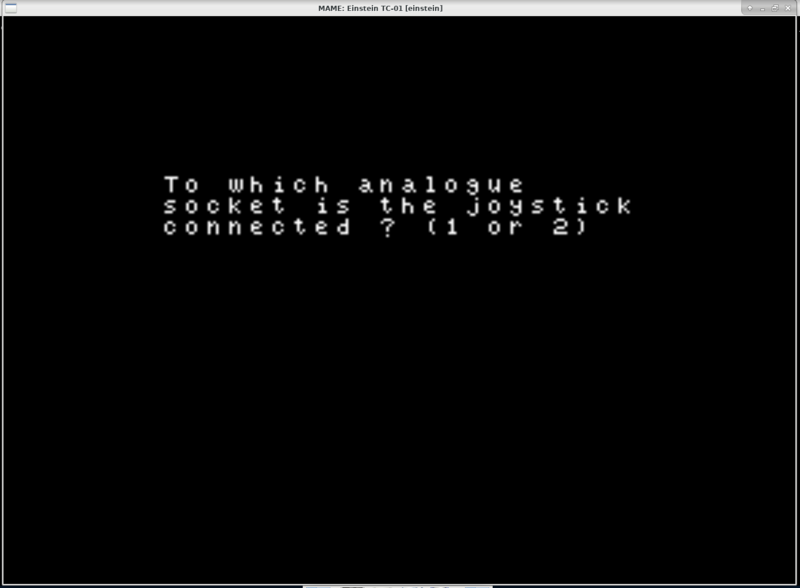
In the main screen, press SPACE to start Manic Miner:

The CENTRAL CAVERN looks authentic:

Gameplay is like it is supposed to be, but it is perhaps slightly faster than on Spectrum and Commodore 64. I only tested this version very quickly and completed EUGENE'S LAIR, and left it at that.
You now know how to install MAME and Tatung Einstein related ROM files. You also know how to start classic retrogame Manic Miner on Tatung Einstein emulation using MAME.
I am currently desperately searching for the original release of Tatung Einstein Manic Miner! If you have it for sale, please contact me via e-mail. I am willing to pay good money for that fantastic game. Thanks for any help!
Have fun!
Kalevi Kolttonen <kalevi@kolttonen.fi>