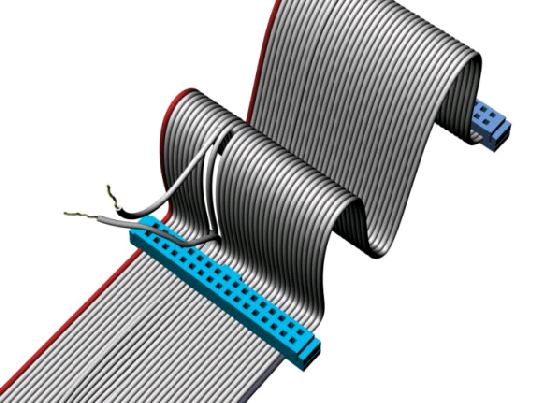
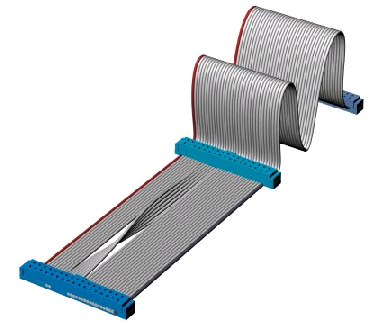
Adding an external 3½ inch drive to the Einstein TC01
By Chris Cocall
•The original 3 inch floppy disks for the Einstein are out of production and used floppies are hard to come by but, a modern 3½ inch PC floppy drive without jumper settings, can be used by the Einstein TC01 computer and quickly fitted as shown.
•The Einstein computer needs a boot disk to install DOS after which applications and programs saved on floppy disks can be loaded and run in the Einstein. A 3½ inch boot disk for the Einstein TC01 can be made in a PC floppy
If the original 3" internal drives are fitted these should have their jumper settings changed to be different from the external drives being fitted or an internal drive can be disconnected. The Einstein computer will have to be opened to do this.
An original three inch internal drive
for Einstein TC01. Drive Jumpers Circled
The DATA cable coloured red is line 1.
Cut line 10 close to the IDC
and 12 a little way from the IDC.
Join these two wires.
This will make the floppy drive a boot drive 0 or A.
This IDC
Connects to the Einstein’s external floppy drive port.
This IDC plug attaches to the 3.5 floppy drive
Making the 3.5 inch external floppy an A/0 boot drive .
An external power supply for the 3.5 floppy will be needed or an extension power cable and splitter can be used from the Einstein’s floppy drive's power cable.
A 3½ inch boot disk for the Einstein TC01 can be made in a PC floppy drive with an XP operating system using CPCDiskXP software and an Einstein Disk Image which can be downloaded via the internet.
CPCDiskXP downloaded from http://www.cpcmania.com/.
Einstein boot disk image from xbasdsk.zip.
Use a 3.½" 720 kb DD or a HD floppy with the right hole covered.
END
ANOTHER PAGE FOR FLOPPY DRIVES
Adding a switchable modern three and a half inch boot drive to the Einstein TC01

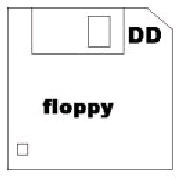
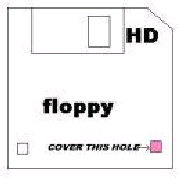
If instead line 14 from the Einstein’s external port is joined to line 12 to the floppy drive the drive will become 02/C. If line 6 is cut and joined to 12 the floppy drive will become 03/D. With either of these adaptations opening up the Einstein and changing internal 3” drives might not be necessary to have a working 31/2” drive. The boot drive would remain an internal 3” drive in this case.