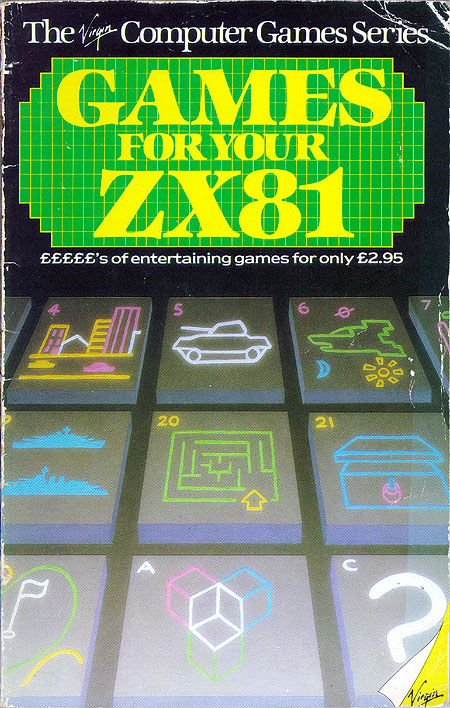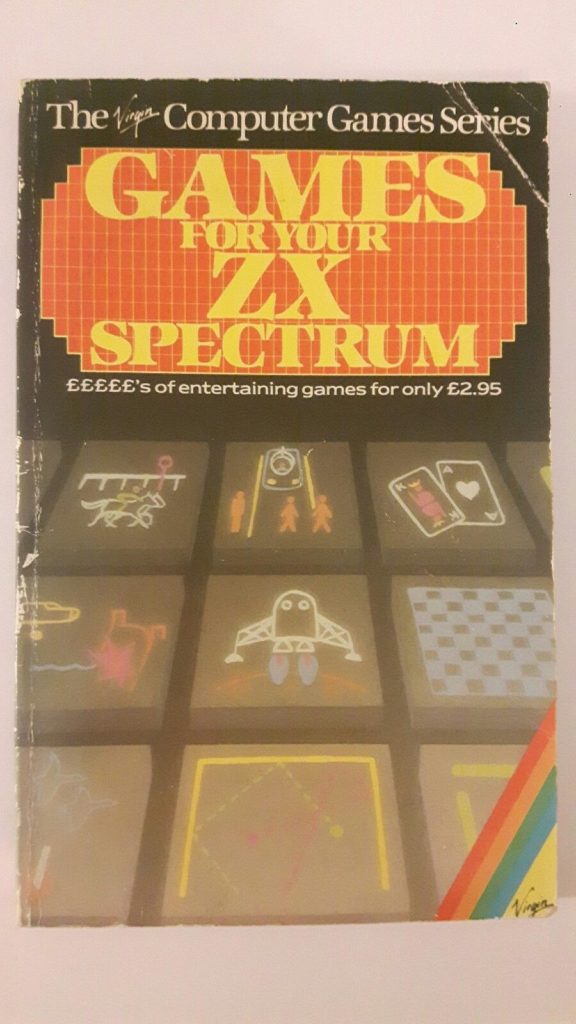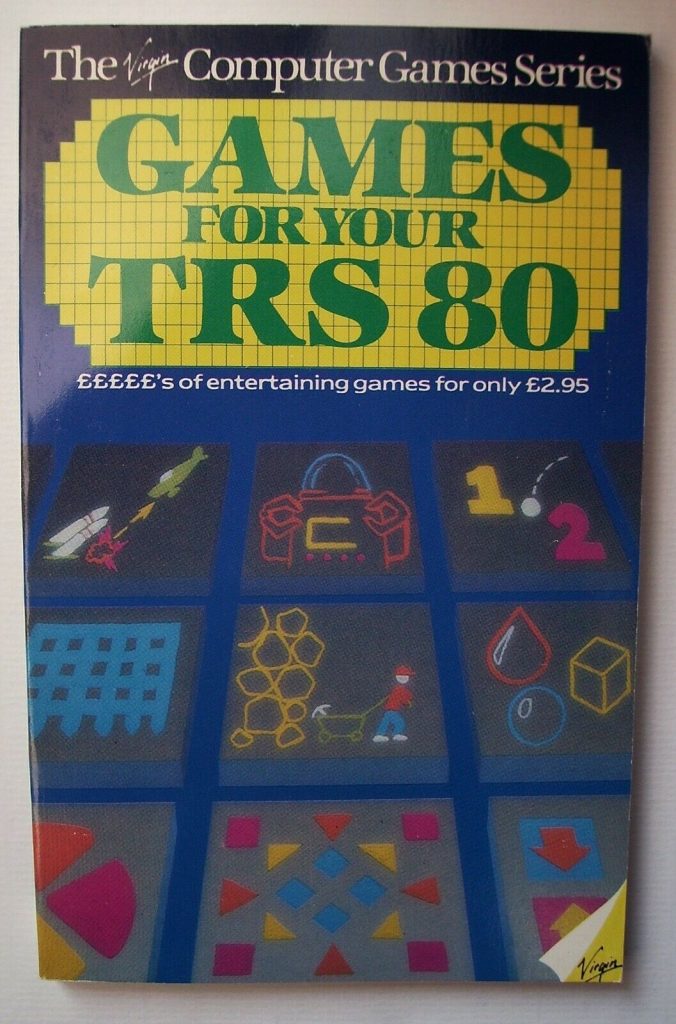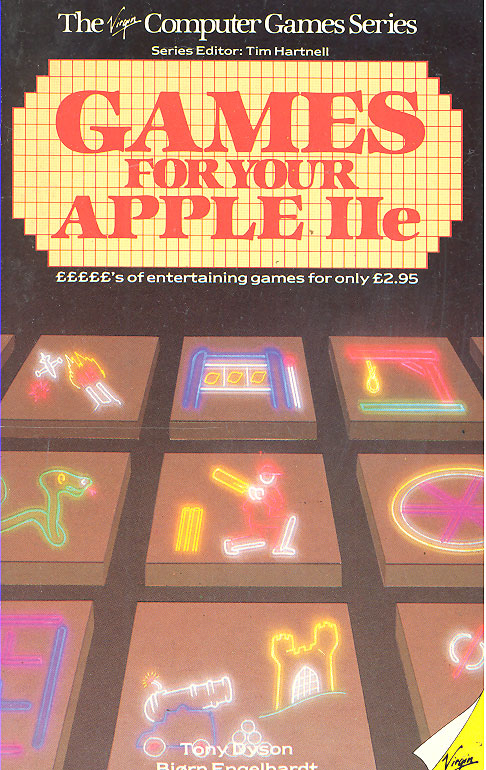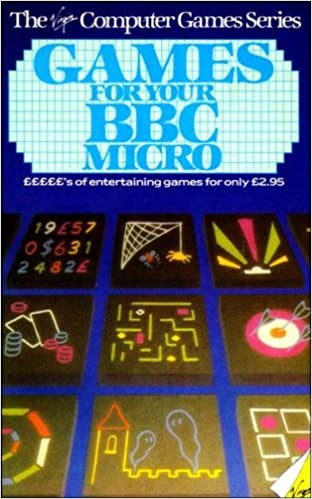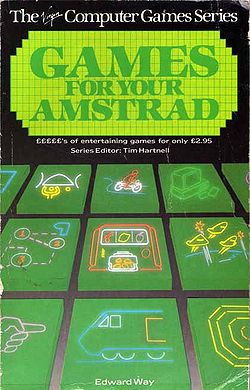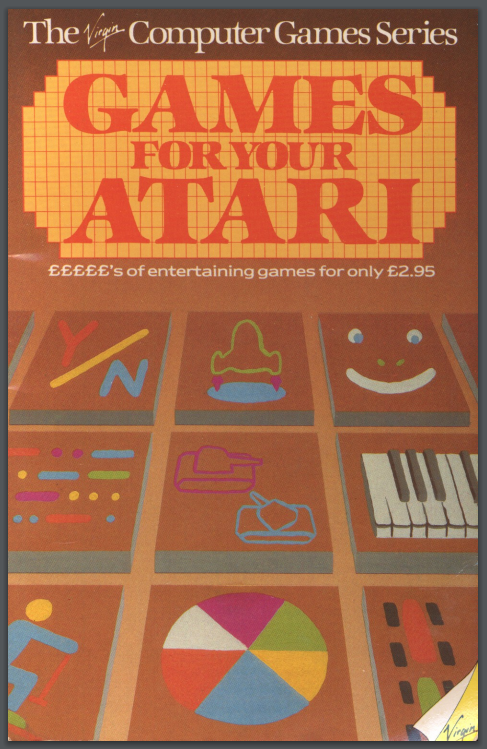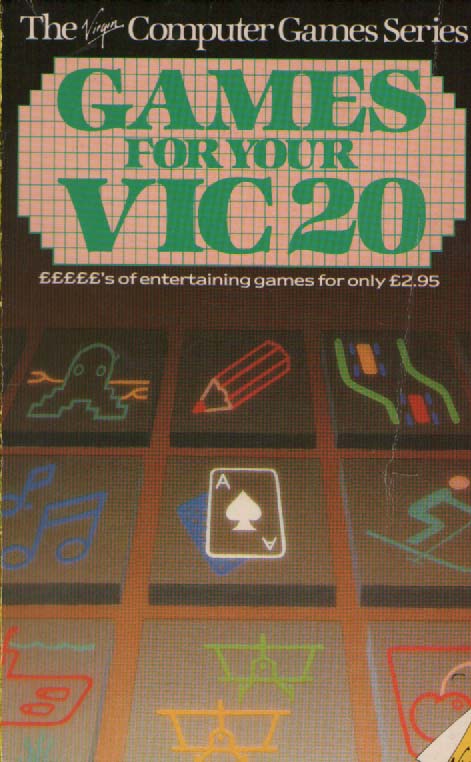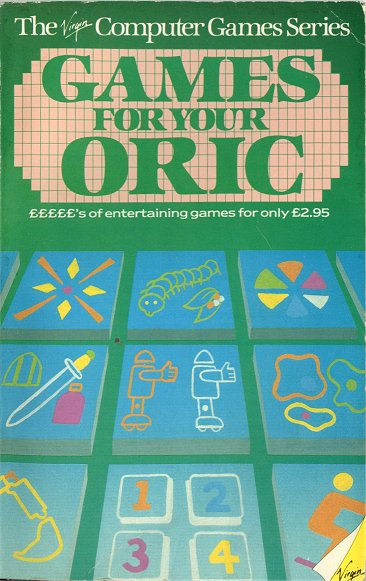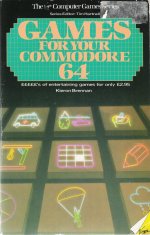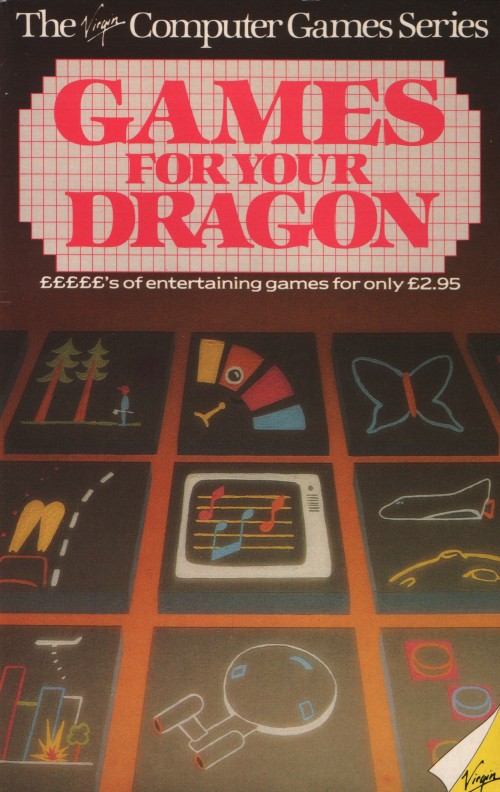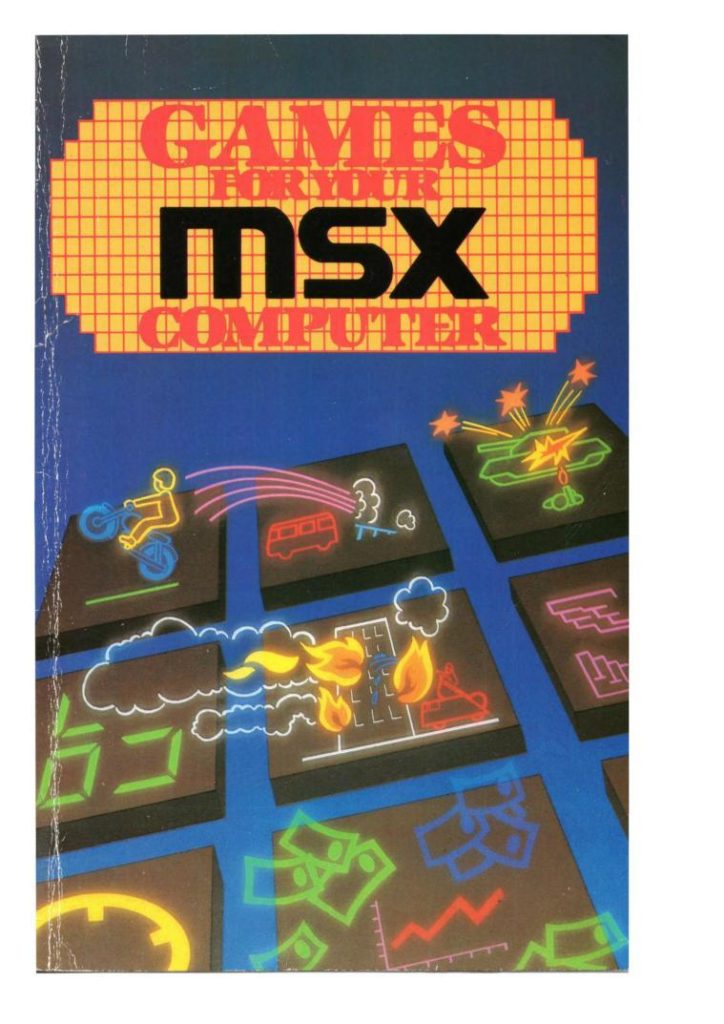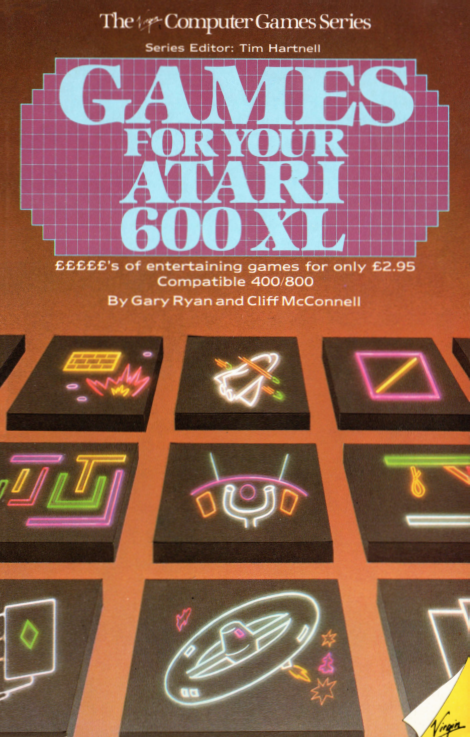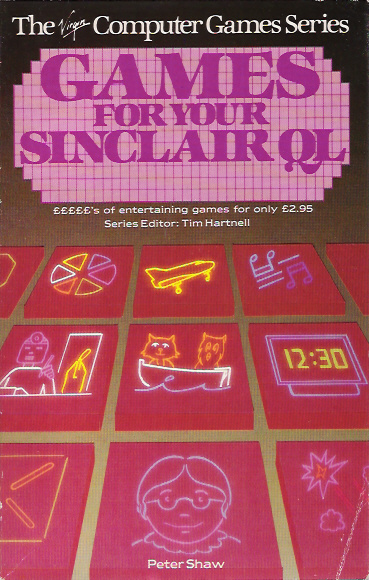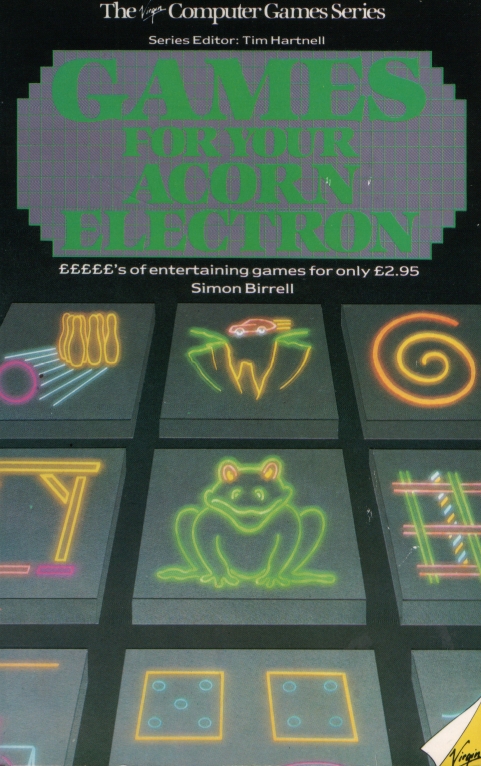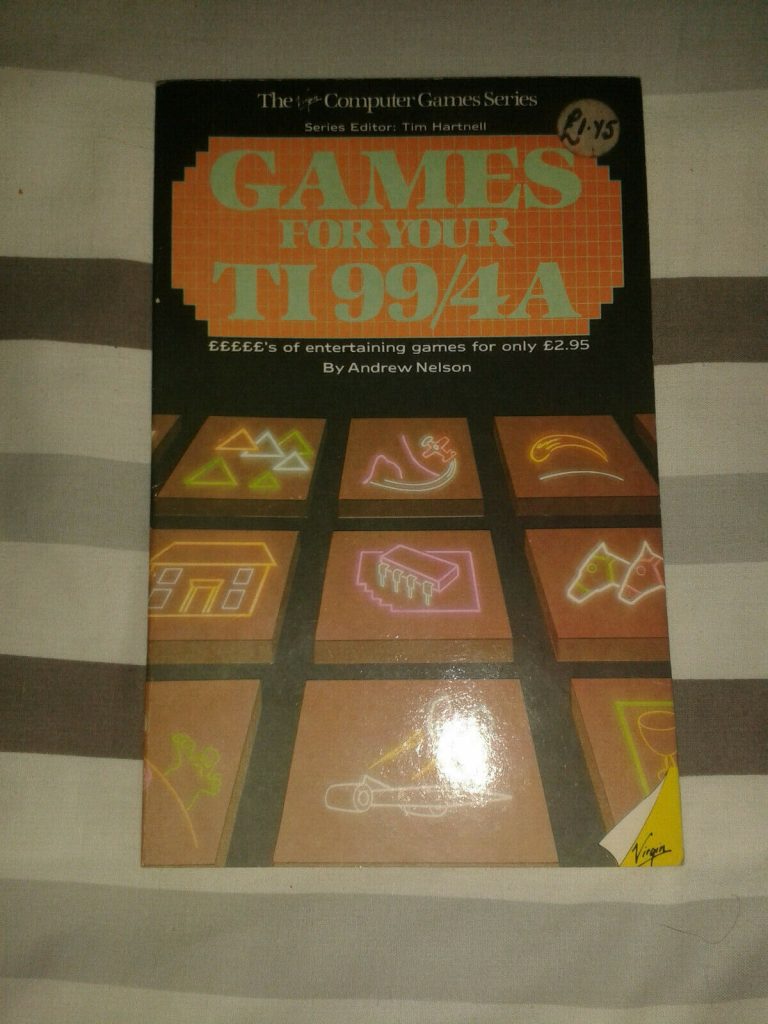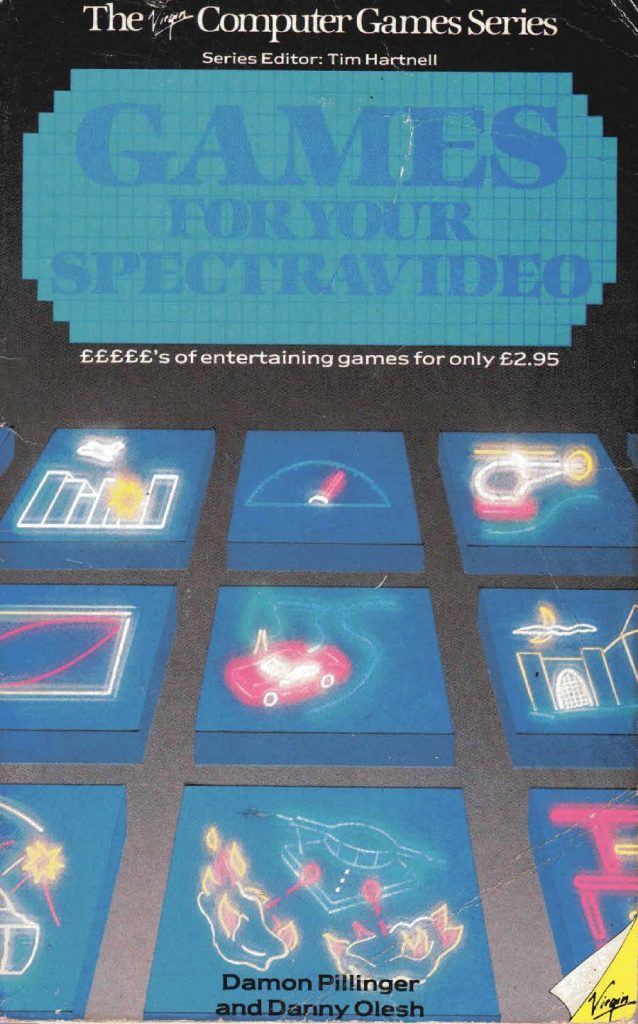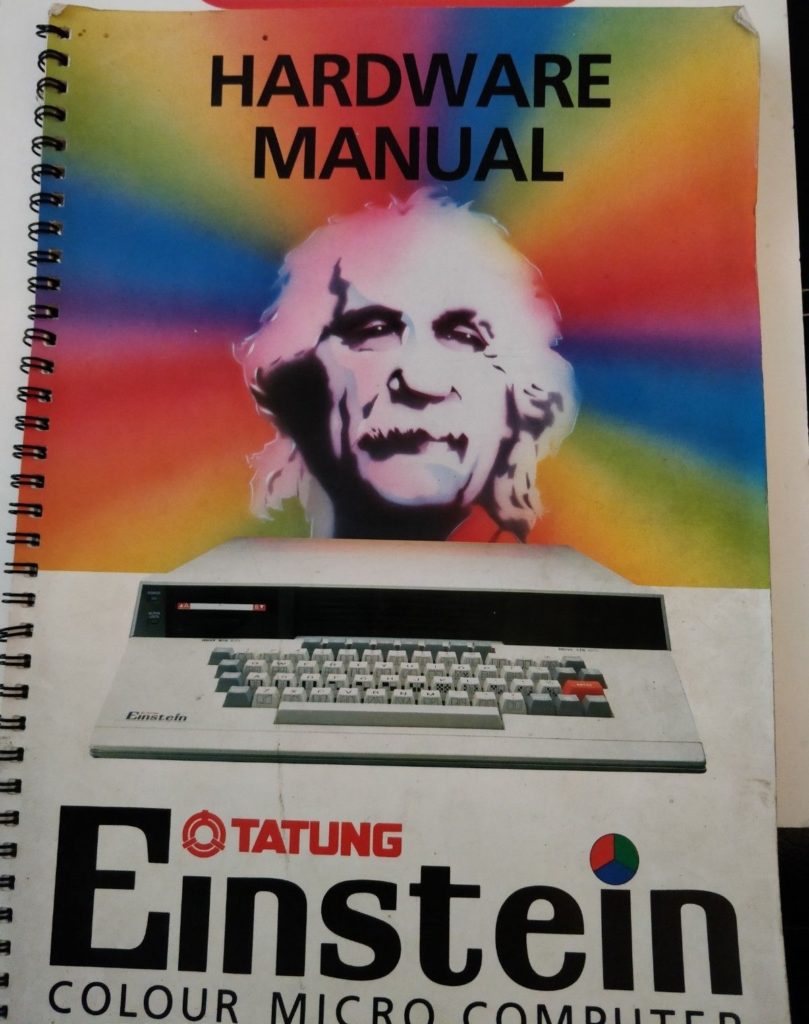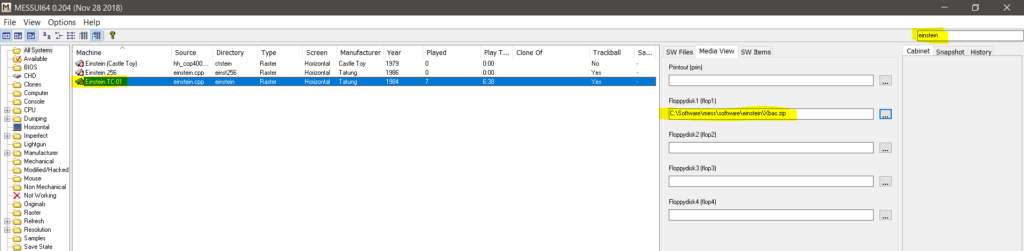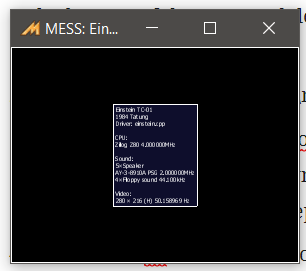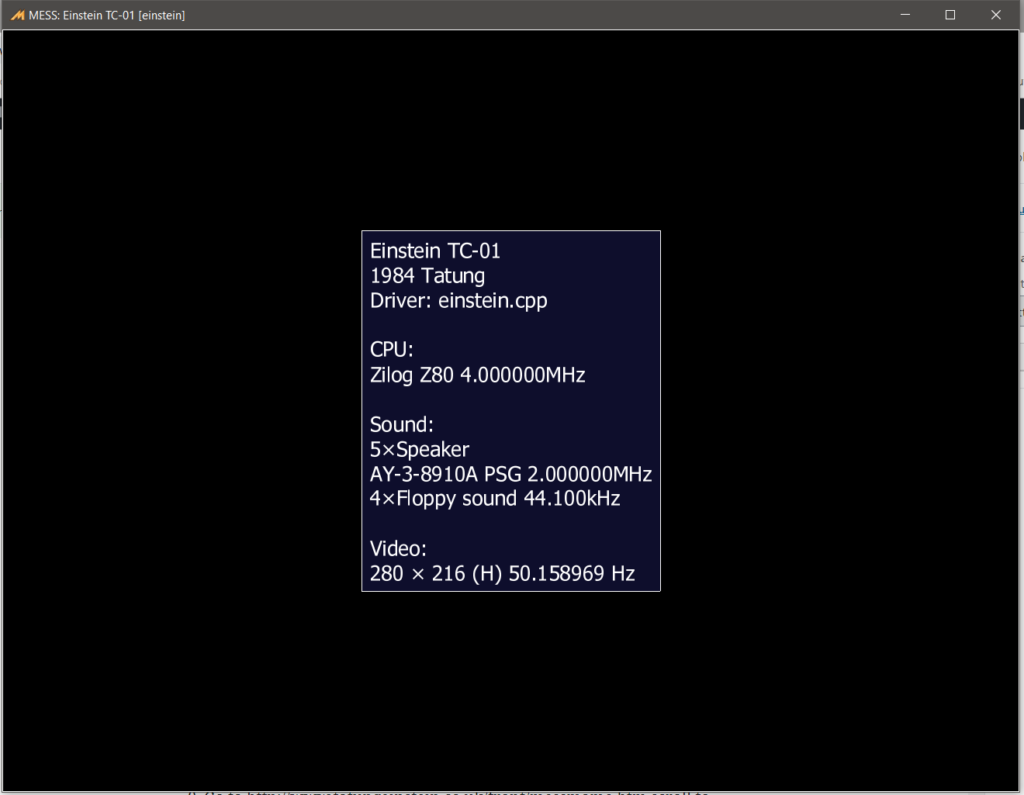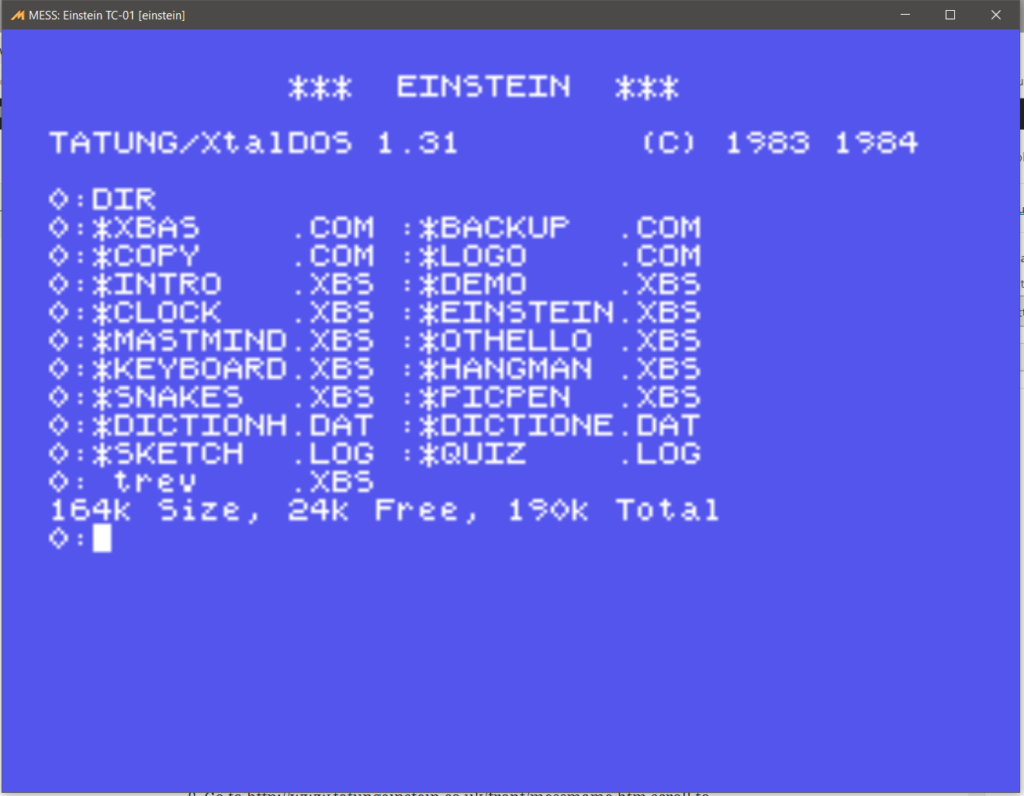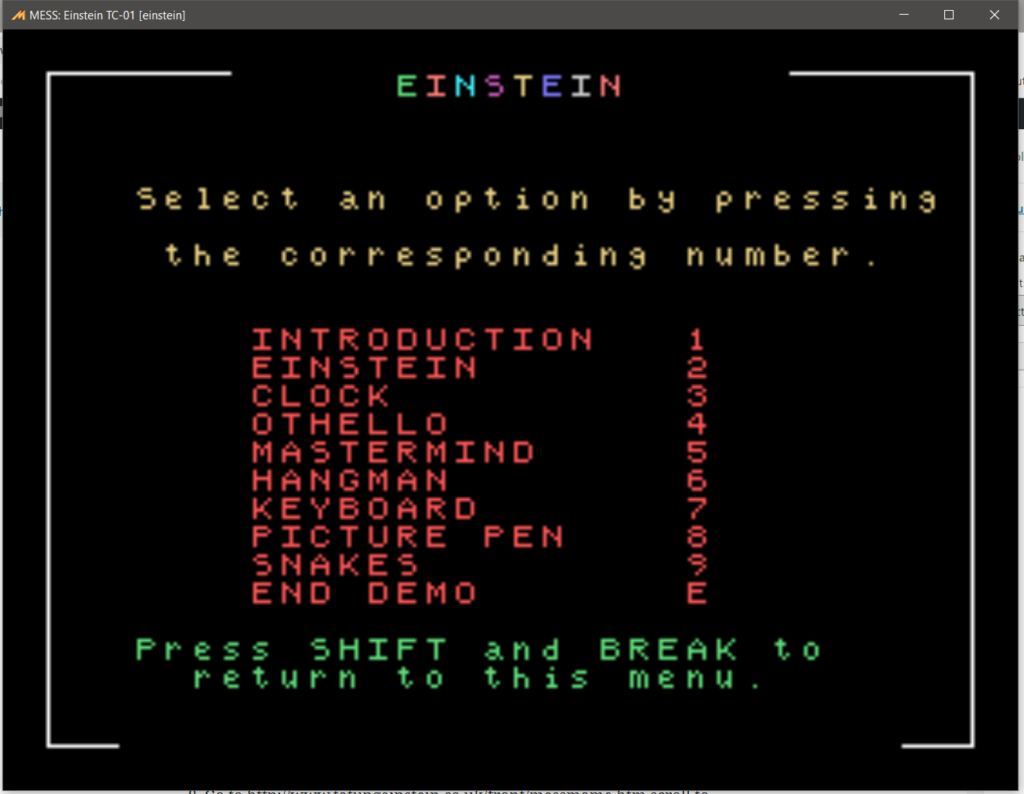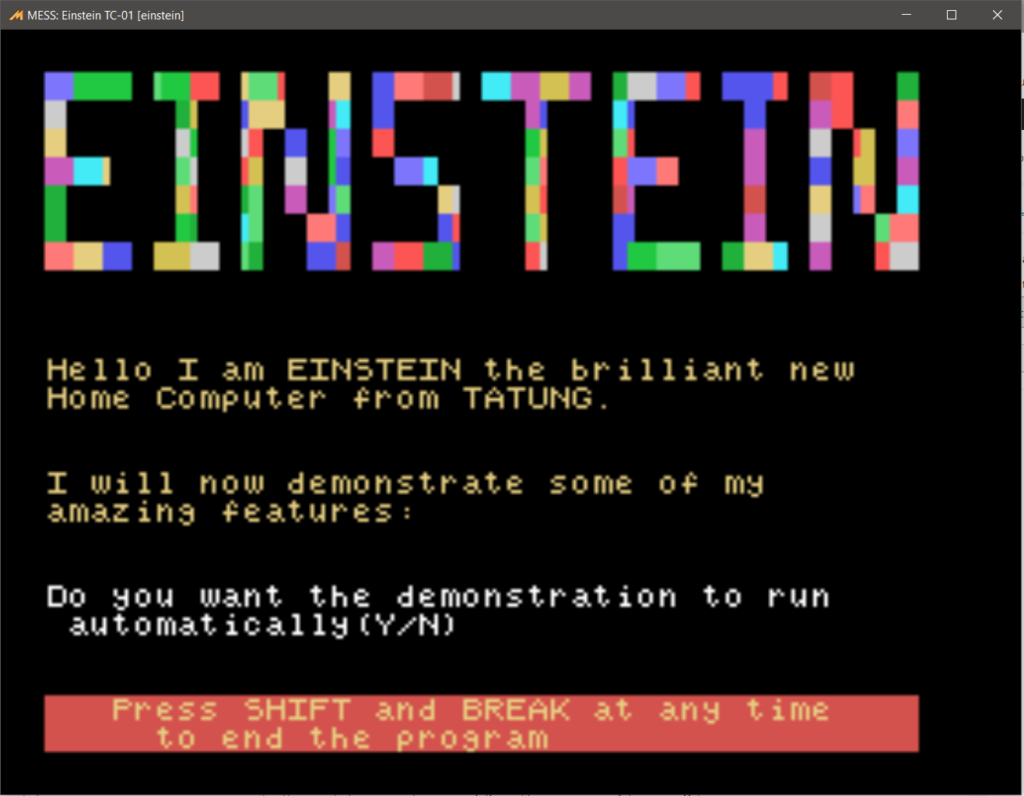Doing the google 2 step recently for Tatung Einstein related sites (There are not that many available now) I came across an article in The Centre for Computing History’s pages .. Written by ME! – I had completely forgotten I had written it .. Happy days.
There is no indication when I wrote it but it must be at least 5 years now, if not much longer ago!!!
http://www.computinghistory.org.uk/articles/31.htm
Here is the page transcript;
Tatung Einstein
By MikeHalliday.
Ah, this brings back some memories. – I got one of these babies from an electronics outlet in Manchester in 1988. (I think they had been heavily discounted by then) – It came with XTal basic, CPM and a few games on 3″ disk 🙂 – These were a joy to use after the cassette trauma’s of the Speccy, but were riddiculously expensive at the time. Something like £15.00 for a box of 5. 🙁 – Imagine if blank DVDs were that price today, there would be an outcry!
Touted as being a BBC Micro beater for school work and business, its a shame it never caught on. By this time I think that Z80 cpus were becoming dinosaurs destined for the charity shop or car boot.
I remember the keyboard. It was the best keyboard I had ever used (Up until then, I had used the rubbery Spectrum keyboard and a data general terminal keyboard connected to a huge mainframe at college) – it had excellent travel and a re-assuring click. (I still use an original DELL 104 key UK PS2 ‘clicky’ keyboard from the early 90s connected via USB – the oldies are the best!)
Games on the Einstein were simple, but that was the era – no alpha mapping, voxels or texel engines, no realtime raytracing or internet multi player modes, just games that made you think and had you hooked for hours.
It wasn’t the fastest machine in the world either – 4mhz and I can’t remember if it had the same colour clash issues as the ZX Spectrum, but it certainly had the same tinny sound as the good ‘ole speccy.
What made it special for me was the external hardware spectrum emulator. A huge white box that dangled out the back of Einy and allowed me to load in some of my favourite spectrum games and play them. They ran at full speed because the little white box was an almost complete spectrum! 🙂
I also remember the 80 column card. An even bigger grey/off yellow box that allowed you to connect a ‘High res’ green screen monitor to the Einstein and run business apps (like a true professional). Then there was the printer!!! OH BOY. 132 column Epson parallel port DOT MATRIX monster that made such a racket that I never really used it – Ha ha.
Memories, memories! 🙂 – I’m getting old.
If you had an Einstein, you can (legally I think) re-live those memories at http://www.tatungeinstein.co.uk/ – I have tried the emulator and it is uber accurate. I was able to play all the old games from my late teens…
(Preservation of our history in any shape or form is essential for future generations to understand the stages of progress that have brought us to here and now)
Give it a go.. Re-live the late 80s, then go and see the real thing at the The Centre for Computing History, or on one of their many uk tours/exhibitions.
Thanks for all the work you do preserving our great I.T history. Without this museum British treasures would be lost for ever.
Mike Halliday